Advanced Pine Script Use Cases
Learn to code advanced Indicators / Strategies in TradingView
Watch Promo
This course is now available to all members of the QuanTribe community at https://qntly.com/qt
Advanced Pine Script Use Cases
Around a year ago, I published my Pine Script Programming Course. Over this year few hundred people enrolled, and I received quite a lot of good feedback. However, I've noticed a pattern that my students have some difficulties when they shift to more advanced scripts.
This is why I created the "Advanced Pine Script Use Cases" course. I gathered the most popular use cases from my 6+ years of experience working with Pine Script and made the most straightforward possible scripts and videos to explain them.
Who this course is for?
- Traders who are hitting a wall and can't implement in PineScript specific algorithms they have in mind.
- Quantitative Developers who want to go to another level and take more complicated projects.
I expect students of this course to know the basics of PineScript. If you don't feel comfortable with it - check my PineScript Programming course.
Advanced Pine Script Use Case - example 1
Using Advanced Custom Stop Loss / Profit Target - This is one of the most frequent topics asked by my subscribers. In the course, I present a few technics for this:
- How to combine a few Stop Losses,
- How to change adjustable SL based on volatility,
- Adding Breakeven logic to the strategy, etc.
Advanced Pine Script Use Case - example 2
Firing alerts inside the bar - It is rather complicated to work with alerts inside the bar in Tradingview. In the course, I show examples of a few use cases that can be pretty useful. I show how to add an alert at a specific time or certain time before the close. So traders can receive an alert/signal earlier and have some time before the close - to validate it and execute if needed.
What do you get in this course?
- 20+ unique video lectures - in total 2+ hours of video material
- 20+ code examples - all lectures have code I use in the videos and other materials.
- Constant updates - I'm trying to make live courses that will be up to date even in a few years.
- Certificate of Completion - After finishing the course you will get a certificate of completion (here is an example)
Advanced Topics in the Course Curriculum
- Useful Tricks - valuable tricks that will help you code more efficiently in Pine Script
- Alerts - advanced methods to send alerts in Pine Script
- Advanced Indicators - advanced indicators examples that are tricky to code
- Plotting - examples of advanced plotting technics
- Strategies - advanced strategy technics
- Custom Screeners - everything about custom screeners in Pine Script
You can vote and influence what next I'll add to this course by upvoting this topic on my Trello board: https://qntly.com/advtrello
If you don't see a topic you're interested in, contact me and ask to add it.
In addition to this course, you can find a lot of useful videos on my YouTube Channel and a lot of scripts examples on my TradingView profile
Your Instructor
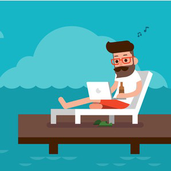
Learn Pine Script Programming from the best
I'm a top-ranked and trusted Pine Script/TradingView Developer with 7+ years of experience. Over the years, I built hundreds of custom strategies and indicators, contributed to the algo-trading community, published dozens of open-source indicators, and established an industry-authority youtube channel with dozens of educational videos about TradingView and other quantitative topics.
To share my extensive background in Pine Script, I created a few well-structured video courses so that you can learn TradingView and Pine Script from scratch.
Through these online lessons, you will acquire hands-on skills for developing advanced strategies and indicators that work on different timeframes and markets (including crypto, equities, options, futures, and forex). My tutorials are structured this way so that even people without prior programming experience should find them easy to understand.
I hope you enjoy my courses and tools and find them helpful!
You can always contact me if you have any questions.
Also, you can join my growing community of 90k+ subscribers on YouTube or TradingView.